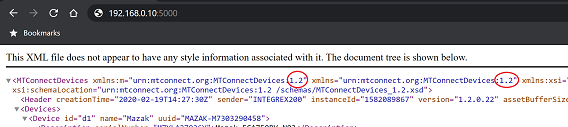Enabling MTConnect
To find out if MTConnect is enabled on your machine, either check with your machine vendor, or you can check the machine yourself by following the steps below.
1
Wire ethernet from your network to the machine and set a static IP.
2
From a desktop, ping the IP address of the machine to confirm that it's connected.(In the screenshot we try di ping
a machine with ip 192.168.0.10 with positive result)
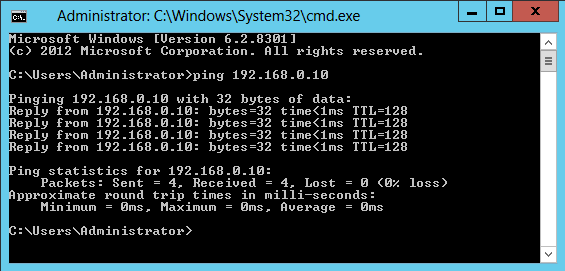
3
In a browser, go to port 7878 on that machine (Example: 192.168.0.10:7878).
The port could be also the 5000 or any other specific port of your equipment
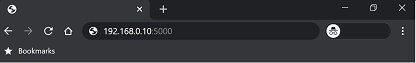
4
If data appears, your machine is Mtconnect compliance.
If no data appears, then your machine is not producing MTConnect data. You may require a control software upgrade.
If no data appears, then your machine is not producing MTConnect data. You may require a control software upgrade.
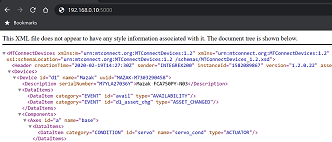
If you are able to successfully enable MTConnect, the next step is to add your machine to your Mekconnect Account, using Mecdata Mtconnect Agent Service
Config your machine in Mekconnect solution
For this activity you need 2 data
- ip and port address of equipment (see it above) : for example http://192.168.0.10:5000
-
MtConnect version protocol of equipment. You can find it by looking for machine data via browser (as above). Versions can be 1.2, 1.3, 1.4 and 1.5